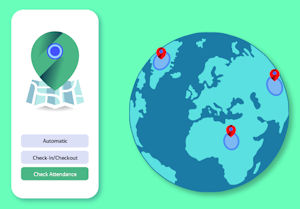Read Write RI-TRP-DR2B-40 RFID Glass Transponder
Read & write RI-TRP-DR2B-40 RFID transponder. The idChamp® DX1 LF RFID reader/writer provides just the solution you need. The DX1 reads – and writes when supported by the chip – using the HDX & FDX protocols. Read & Write 134.2kHz RFID Chips You can write from iOS devices like iPhone, iPad, iPod Touch. This works […]
Read Write RI-TRP-DR2B-40 RFID Glass Transponder Read More »