Geofence Attendance SMS | Location Based Check-in/out

Geofence Attendance Location Setup Geofence
Setup location(s) for doing attendance done by geofence. First your Cloud-In-Hand® Stratus-io account Time & Attendance has the Geofence option enabled. Check with serialio.com to get your plan upgraded when it’s not available. Next login to your Stratus-io Time & Attendance admin account and select EVENTS | GEOFENCES:


Second select Add New, when the location is near the geofence you will setup use “Click to center the map at your location”. Third you define the geofence for the desired location using the Circle or Polygon option. Finally enter the Name: for the geofence used for geofence attendance SMS and Save.

Setup Geofence Attendance SMS Alert
First setup your geofence attendance SMS Alerts, Alerts occur according to your setup, check-in, check-out, etc. Next select EVENTS | ALERT CONFIGURATIONS and use Add New to setup each Alert. Second define the Alert details:
- Alert Name: Name of geofence attendance SMS Alert
- Alert Type: SMS (email option is also available)
- Trigger: What happens to cause Alert action.
- Recipients: Who gets the Alert SMS message
- Upload new Image or choose uploaded: Often MMS message works best to quickly convey a message better than words.
- Subject: Subject for your Alert message
- Content: Subject for your Alert message
Third pick the Alert trigger, here are some examples:
- Check in before late time: Check-in happened before the time defined as late e.g. 10 min after Event start time.
- Not present by late time: For Class Events person has not checked-in by the time defined as late.
- Late roster member: Check-in happened after the time defined as late.
- Absent roster member: For Class Events person has not checked-in by the close of the Event or by the time period defined for absent.
- Check out: Check-out happened.
Set Events For Geofence Attendance
First your Events can be fixed work places, classes, contract work sites, construction sites, remote sites, as needed. Second your Events can be ongoing e.g. Mon-Fri or limited time events, have specified roster, or be open session. Third your Events can have Custom Prompts, some prompt examples can be:
- Yes/No: Answer question, e.g. present document and user agrees to terms.
- Pick-list: Check-in prompts user to pick from list of options.
- Equipment check-out RFID/barcode scan: Track tool/equipment check-out & check-in based on id Badge.
- Signature capture: Present document etc. and capture person’s signature acceptance.
Forth pick start date/time (end date/time for auto-close Events), geofence attendance SMS Alert(s) and other parameters.
Geofence Attendance SMS Messages Happen Per Setup
Those who participate in location based geofence attendance load Stratus-io Remote Check-in App on their iPhone (or Android). Second the phone number receiving attendance SMS is set on the Cloud-In-Hand® Stratus-io admin account. Third as people enter and leave the defined locations they are automatically check-in/out as the app sees their location changes. geofence attendance SMS are sent as setup e.g.

Forth note the app is not tracking users location generally, only related to the geofence(s) they participate with.
Finally users see full check-in check-out history on their app as desired.
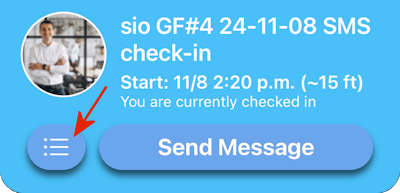

Get started today with your geofence automated attendance.
