Emergency Headcount SMS/TEXT Speeds Mustering

Emergency Event Is Triggering And Notification
First, you initiate the emergency event manually, using the Add Emergency Mustering Event button using a browser. Alternately, you initiate the emergency event manually using the Cloud-In-Hand® Stratus-io Time and Attendance app. Finally, the emergency event is triggered automatically associated with an optional connection to a fire alarm or other device.

As the emergency event initiates, emergency details are sent based on account settings. First, all Remote Check-In Apps logged in get notified. 
Additionally, SMS/TEXT messages are set to all authorized and validate mobile numbers.
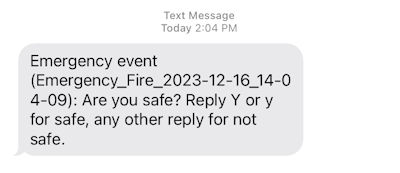
Emergency Rally Points - Multiple Checkin Options
Your rally-point mustering headcounts are faster and more flexible with the emergency headcount SMS/TEXT option. However, you know that TEXT message mustering alone is not a workable solution. Not all people have phones available to receive SMS messages during an emergency. Yet, you see there is no problem when using Cloud-In-Hand® Stratus-io Time and Attendance Emergency Mustering. First, you check-in people at muster points with RFID-NFC badges using a scanner like the idChamp® NF4x smart card badge reader. Second, people check-in with their phone or watch that have using soft credentials stored on them. Third, check-in is done using the Stratus-io Remote Check-in app. Finally, rally point check-ins are done manually for people who don’t have their badge or devices.

Clear Reporting Shows How And When Everyone Checked-In
As your emergency headcount proceeds, you see how and when people are checking in. When you have multiple mustering/rally points, all devices see a summary of all the people checked in. First, you see those who checked-in by scanning their employee badge. Secondly, those who manually checked-in via the Remote Check-in app. Third, you see those who checked-in via emergency headcount SMS/TEXT. Finally you see those who were manually checked-in.

Speed Up Emergency Headcounts With SMS
Speed up your mustering today with emergency headcount SMS/TEXT. Contact Serialio.com now to get started.
