Emergency Headcount By Department
Do emergency headcount by department with cloud-in-hand stratus-io time & attendance. Your emergency environment is hectic. As you save time checking people in, you insure people who need help get it fast. First, you may have check-in points where people are checked in via RFID badges*, this is fast and effective. Next your company managers verify the people they are responsible have been checked-in. Finally, managers filter the roster view and quickly see only their people, they also have the option to manually check-in people.
*See the idChamp NF4x RFID-NFC smart card reader for example, that reads every type of employee badge.
Assign Department For People In Roster
Assign every person’s department in the roster to use emergency headcount by department. First, login to Cloud-In-Hand Stratus-io Time & Attendance admin account. next, enable ‘Department’ database field, (if not already enabled) finally enter the person’s department.

Set Stratus-io App For Emergency Headcount Filter By Department
Second, sync the current roster database to the Cloud-In-Hand Stratus-io Time & Attendance mobile app. Third, tap the ‘Show Attendee List’ icon in the lower-left of the Stratus-io Time & Attendance app.
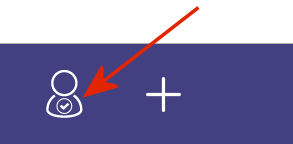
On the Attendee List view, first tap the Filter tool
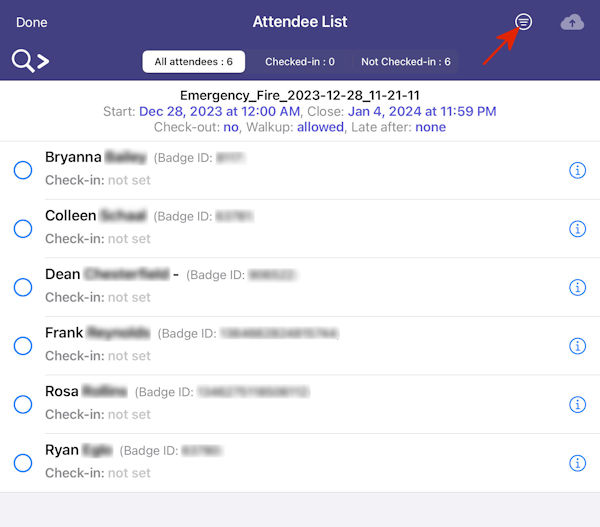
Next, turn on “Enable filter”. Select the Department for “Filter by column”, you will see only the people in that department selected under “FILTER BY VALUE”. To see ALL people checked in turn off “Enable filter”
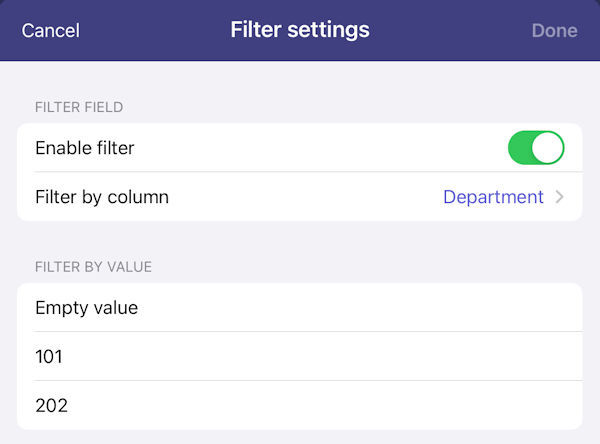
See Only People In The Department Of Interest
You filter emergency headcount (mustering) roster by Department (or other database field you want) and you see only people of interest. When your emergency has hundreds, even thousands of people, you see only those you need to account for.

Your department filter, also applies to the standard filters “All attendees” , “Checked-in” and “Not Checked-in”. Your rally-point/muster captains responsible for people in their departments, easily identify and mark their people safe.
Most Powerful And Flexible Emergency Headcount Solution
Contact Serialio.com today for the most powerful and flexible emergency headcount solution available. Do emergency headcount by department, and many other ways to best meet your organization’s needs.
