Read iSafe RFID/NFC Tags | Wireless & Cabled iSafe Readers
First want to read iSafe RFID-NFC tags. Next you need options that work on iPhone/iPad, Android, macOS & Windows. Third you need wireless and cabled reader options. Finally you want the option to read iSafe RFID/NFC tags using built-in NFC reader. Serialio.com gives you all these options for reading iSafe RFID Tags.

iSafe RFID Tags With Scanfob® NFC-BB2e Wireless Reader
First see reading iSafe NFC Tags Scanfob® NFC-BB2e Wireless Reader convenient companion reader is small and easy-to-use. Next, the NFC-BB2e iSafe tag reader works on iPhone/iPad, Android, macOS & Windows. Third use many software options like SerialMagic Keys, iScanBrowser, Cloud-In-Hand® mobile app solutions.

iSafe RFID Tags With iDChamp® NF4x Wireless Reader
idChamp® NF4x Wireless Reader reads iSafe NFC Tags, with wireless and cabled options. Also use the NF4x in kiosk and mobile battery powered versions. Finally all the software options you need are available for iPhone/iPad, Android, macOS & Windows. Use SerialMagic Keys, iScanBrowser, Cloud-In-Hand® mobile app solutions and for 3rd party apps use the SDM (Serial Device Manager) libraries.
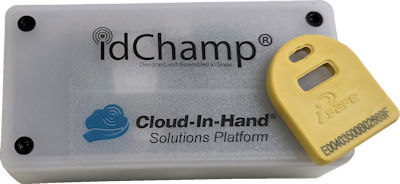
iDChamp® NF2 Wireless/Cabled/Embedded iSafe Reader
First use the idChamp® NF2 FAST wireless iSafe NFC Tag reader. Second the cabled idChamp® NF2 is available with USB and RS-232 serial interfaces. Finally use the idChamp® NF2 with wireless embedded iSafe RFID-NFC Tag reader when you need a TTL or RS-232 serial interface. Additionally many software options are available SerialMagic Keys, iScanBrowser, Cloud-In-Hand® mobile app solutions.

Contact Serialio.com for all your iSafe RFID-NFC tag reading needs.
Track Safety Equipment With iSafe RFID Tags - Testimonial
Innova Zones was approached by a customer looking to track RFID i-Safe Tags to ensure compliance with safety gear requirements within their facility. Unsure if it was possible, we sent a tag to Serialio, who quickly and expertly helped us setup the idChamp® Smart Credential Readers to read iSafe tags. Thanks to Serialio, we have a reliable iSafe Tag reading solution to offer our satisfied customer. We appreciate Serialio.com’s responsiveness and ongoing partnership!
- Eastland Dunavin
- Innova Zones
- Director of Operations
