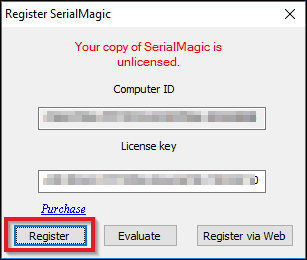This article provides instructions on how to find your unique device ID (DID) and activate your installation of SerialMagic Professional for Windows for use with non-genuine scanners (scanners that were not purchased from Serialio). You will need to contact a Serialio representative to complete this process (you cannot activate your software alone). If you haven’t already, download the SerialMagic Professional for Windows from https://serialio.com/downloads and install it.
You can find your unique hardware ID by navigating to Help → Register SerialMagic.
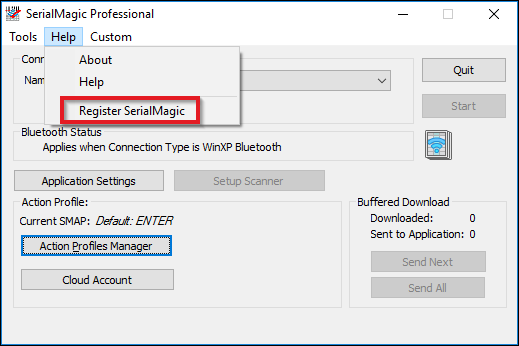
Here the hardware ID is referred to as “Computer ID.” Copy the ID value and send it to the Serialio representative you are working with. We’ll use your hardware ID to generate a license key unique to your device. Paste (or type in) this license key into the field beneath License key and tap Register.