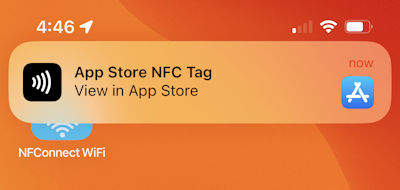WiFi Connect Without Password | Scan NFC Tag With iPhone
NFConnect WiFi Tags or Inlays
First you use any NDEF tag supported by iOS to write your WiFi SSID and password. NFC Read Write app writes NFConnect WiFi records to NFC tags with iPhone built-in NFC. However, written without NFConnect encryption, the password can be seen by other NFC apps, so it’s better to use encryption. Second, use NFConnect WiFi tag/inlay from Serialio.com then NFC Read Write will write encrypted password for free. Third, use any NDEF tag (with sufficient memory) and In-App-Purchase option to write the NFConnect records.
NFC Read Write app | Write NFConnect WiFi Records
Free NFC Read Write app is a very useful app allowing you to read and write NDEF and raw NFC data records. When used with NFConnect WiFi tags/inlays it also writes encrypted NFConnect tags. An In-App-Purchase option to write encrypted NFConnect records allows the app to use any NDEF tag/inlay with enough memory. Write un-encrypted NFConnect records free.

NFConnect WiFi | Connect WiFi No Password | iOS Built-In NFC
NFConnect WiFi app uses built-in iOS NFC, reads the NFConnect tag/inlay, joins the WiFi network. You never share your WiFi password, and friends, visitors, business associates connect to your WiFi network.

Contact Serialio.com for your mobile NFC and UHF RFID solutions.
Simply Reading Genuine NFConnect WiFi Tag To Connect WiFi
Once NFConnect WiFi app is installed, connect WiFi by simply reading a genuine NFConnect WiFi tag. You don’t start NFConnect WiFi app, you just read the NFC tag.
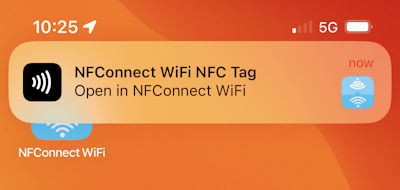
NFC Tag Gets NFConnect WiFi App From Appstore
Now you may say, “Users have to get the NFConnect WiFi app from Appstore”. Easy, you put an app tag near the NFConnect WiFi tag, iPhone user puts their phone near, and gets the app in seconds.