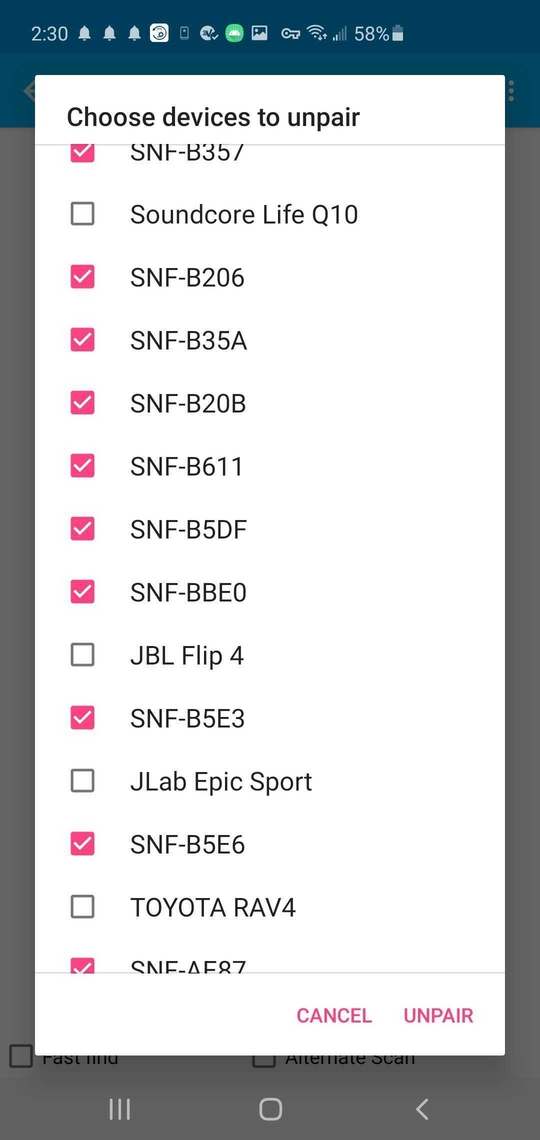Suppose you have LOTS of Bluetooth devices (say 30, 70, 100+) paired to a device.
How can this happen? When testing devices during production, this can easily happen.
Doing tap gear icon, and tap Unpair hundreds of times, is really not a productive use of time.
yACK FAST Android app provides a tool to unpair ALL Bluetooth device pairings in ONE step.
Tap SELECT DEVICE, tap upper-right menu, tap “Unpair all devices”. This displays all the currently paired Bluetooth devices on this Android device, with dialog titled “Choose devices to unpair”. By default all devices are selected. Deselect the Bluetooth devices that pairing should remain for as shown below, then tap UNPAIR.