UHF Desktop Reader With Tag Nearby Sensor
You need a flexible UHF desktop reader with USB connect to Windows, and also connects to other hosts. The idChamp® RE40-USB connects via USB and FAST wireless to Windows, and other hosts. The idChamp® RE40-USB UHF Reader with write capability, also connects to iPad, iPhone, Android, & macOS. The unique tag-nearby-sensor on the RE40-USB means the UHF RFID desktop reader only reads when you want. Yes, you also wirelessly connect this USB UHF RFID Reader to iPhone, iPad, Android, and macOS.

- EPC Class1 GEN2 ISO 18000
- Powered via standard USB
- Tag-nearby-sensor (proximity sensor)
- Connect via USB to Windows with SerialMagic Keys Professional
- Connect via FAST wireless to:
- Windows
- iOS iPad- iPhone
- Android
- macOS
UHF Reader Connect via FAST Wireless to Windows
Open SerialMagic Keys Professional Windows choose Select Device, then select the idChamp RE40 UHF readers from the list.
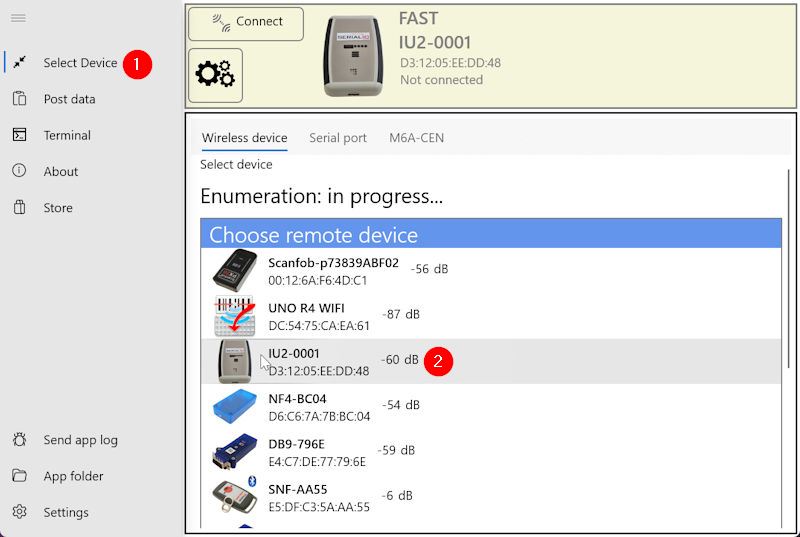
Next select the Connect button, and SerialMagic Keys makes FAST wireless connection to the UHF desktop reader.


Post UHF RFID To Cursor Location In Any Windows App
Select Post data and verify the SerialMagic Keys Professional Windows Driver is installed. 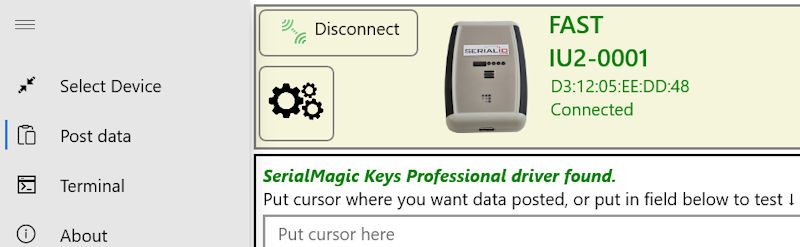
Next put the cursor in the app you want data posted, then scan the UHF tag on the idChamp RE40-USB UHF reader.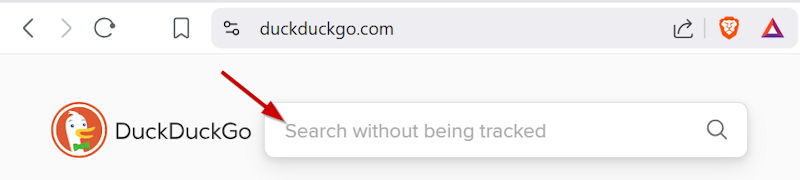
Finally scan the UHF tag and UHF RFID reading is posted to cursor location.
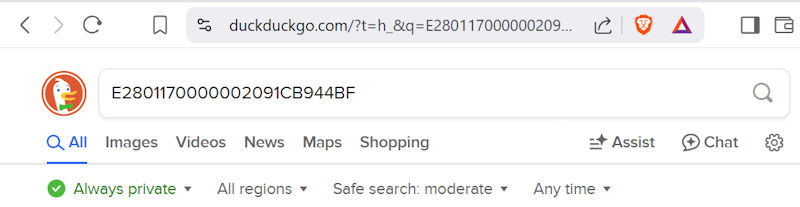
UHF Desktop Reader Connect via FAST Wireless iOS iPad-iPhone
First install SerialMagic Keys iOS, tap Devices to open SDM, power on idChamp® Ultra-RE40 and see FIND DEVICES.
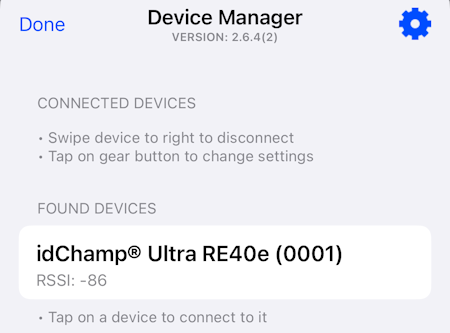
Next tap on the Ultra-RE40 UHF desktop reader device name to connect.
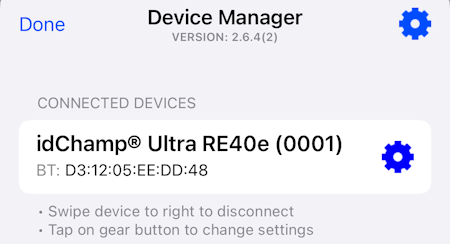
Third, open iPhone-iPad app to post UHF data into, put cursor where you want data posted, then put the RFID tag in view.
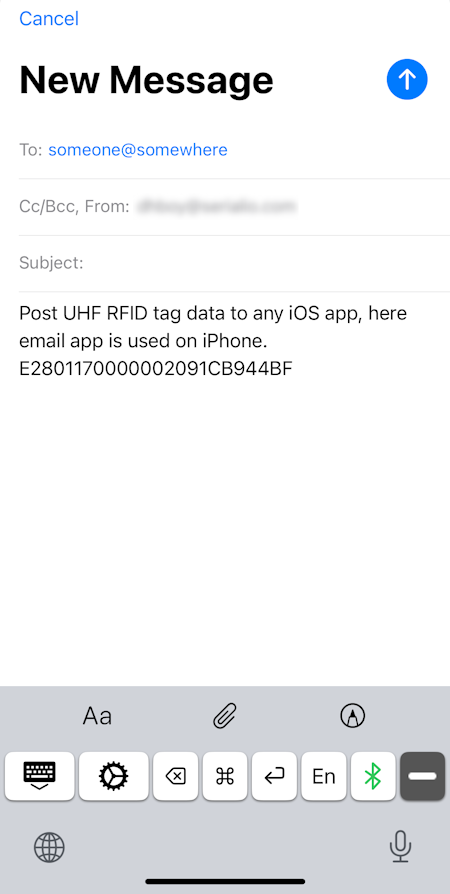
Software Solutions For RFID Readers
First you’ve seen the idChamp® Ultra-RE40-USB UHF desktop reader is unique with cabled and wireless connectivity. Next you’ve see SerialMagic Keys is available everywhere you’ll need post UHF tag data to any application. Now see many other software solutions are available for your UHF solution needs.
iScanBrowser
Post UHF tag readings directly to any field, on any webpage automatically, user does NOT tap to get field focus.
Cloud-In-Hand Stratus-io Time & Attendance
Use UHF RFID badges for: Event Check-in, Visitor Management, Meeting Attendance, Building Attendance, Training Attendance, Classroom Attendance
Medinven Medical Consignment
Medinven empowers sales reps unmatched iPad/iPhone mobile medical device inventory consignment solution.
Contact Serialio.com today to discuss your UHF RFID solution needs.
