macOS NFC Browser Easily Posts NFC Records To Webpages
First you need an easy way to post NDEF records from NFC tags to web pages in the browser. Secondly, it’s easy for users so they don’t need to tap in fields to get focus before NFC reads. Third, you need to post multiple NDEF records on the web page with a single NFC tag read. Use the macOS NFC Browser – iScanBrowser iOS runs on macOS with Apple M1 silicon and later.
Install iScanBrowser From Apple App Store
To get your macOS NFC Browser: First install iScanBrowser, on the macOS PC click this iScanBrowser link for Apple App Store. Next open iScanBrowser and allow wireless connections. Third, tap the the Serial Device Manager (SDM) icon on the toolbar – it has opposing arrows. Finally, power on the idChamp NF4x RFID-NFC reader/writer so it shows in FOUND DEVICES section. Now the NF4x is wirelessly connected to iScanBrowser on the macOS computer.

Write NDEF Records From Browser To NFC Tag / Inlay
iScanBrowser on iOS writes NDEF records to your NFC tag or inlay using the built-in NFC on an iPhone. First you setup a webpage using the ‘isb schema’* then trigger iScanBrowser perform some action based on this schema. Next open the webpage with iScanBrowser on the iPhone and enter the NDEF records in the webpage fields.
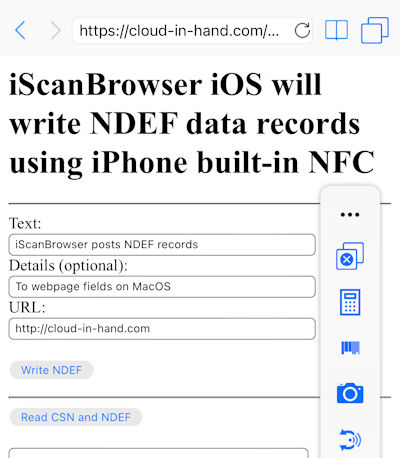
Finally, tap the web page control** that triggers iScanBrowser to write the NDEF records on the NFC tag. Next you hold the NFC tag near the iPhone NFC reader and the NDEF records are written to the tag.
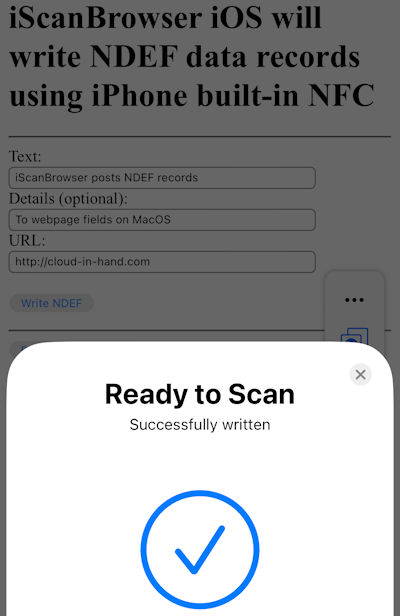
*Contact serialio.com for more information on isb schema.
**In this example “Write NDEF”
iScanBrowser Web Form Rule Posts NDEF Records To Webpage
Setup a Web Form Rule (WFR) with the actions that happen when the trigger on the page occurs. This example uses a WFR downloaded from cloud-in-hand.com account. Contact serialio.com for Web Form Rule information to provide your macOS NFC Browser solution.

You write NDEF records from iScanBrowser two ways. First, use iScanBrowser iOS on an iPhone with built-in NFC. Second, use the idChamp NF4x Smart Credential Reader to wirelessly connect to your iPad, iPhone, or macOS. In this example the NF4x is wirelessly connected to a MacBookPro. Third, place the NFC tag on the idChamp NF4x. Finally, NDEF records are read, and posted in consecutive fields on the web page as shown below.
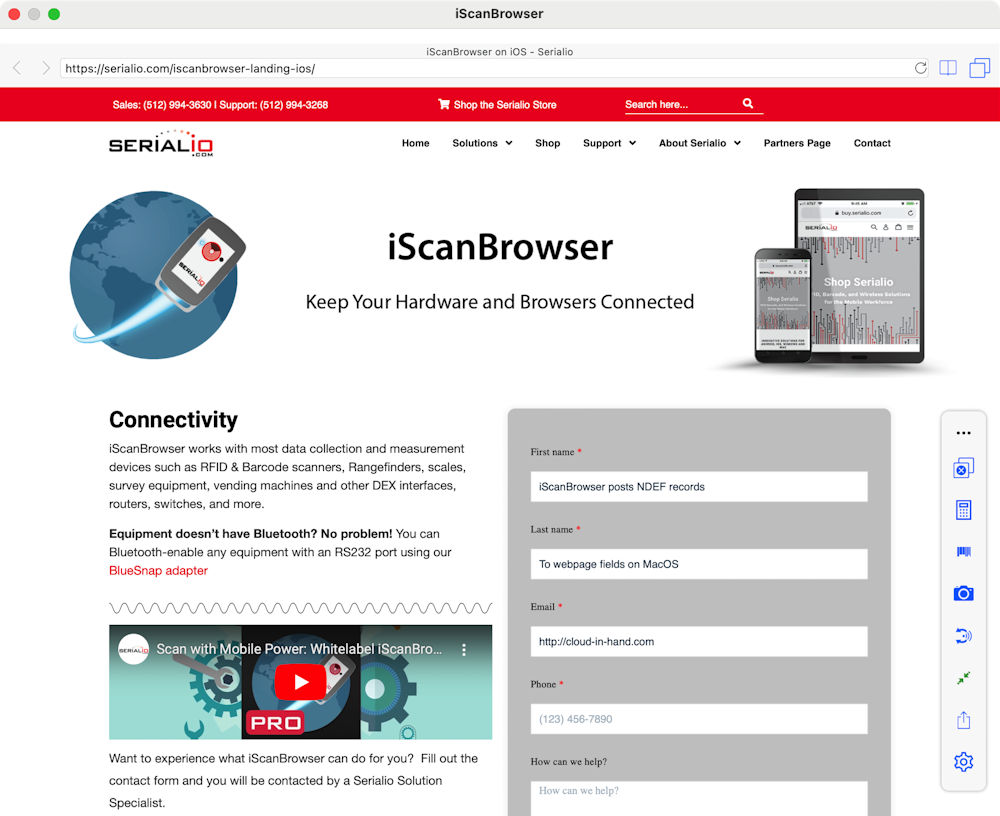
iScanBrowser Powerful Options
Use many powerful benefits of iScanBrowser as your macOS NFC Browser.
- Read every employee and student ID badge in the world
- Safety In Motion option – e.g. used on forklifts to blank screen when forklift in motion
- PIN Security option
- Manage how NFC NDEF records are handled
- Scanner trigger options – assign iPad/iPhone buttons to trigger scanners, scales, other devices when tapped
- Filter options handle duplicate scans, and clean up non-printable characters
- Web Form Rules technology only available when your macOS NFC Browser is iScanBrowser
- Play sound on iPad/iPhone when scan happens
- Keep iOS awake when iScanBrowser is active
- Scan data modification clips unwanted characters, add prefix/postfix strings, drop leading zeros.
- Select where data modifications are applied – e.g. EPC/CSN, TID, Userdata, NDEF
- Select data posting format HEX, DEC, ASCII, DEC BYTEWISE
- Support multiple PAC profiles to read many badge types with one reader – FAC (facility codes) and bit counts 26, 32, 33, 35, 36, 37, 40, etc.
- Easily setup your badges with the PAC wizard
- Choose data format for different badge types – Scanfob® NFC format, little-endian for HID iClass, HID Prox, ioProx, AWID, others
- Supports DESFire Master Key, DESFire NDEF Key
- And more…
Contact serialio.com to write and post NDEF in a browser without WebNFC.
