Fast iPad Order Taking Scanfob Scanner
iPad Order Taking Scanfob Scanner with Mobile Order iOS is unmatched. Use Mobile Order iOS and a Scanfob® brand scanner PX20 or 2006 laser model to write orders faster than ever. Scan 2D+1D barcodes with the PX20 barcode reader. Read QR codes, and UPC codes quickly adding items to your orders. Finally, when you use the Scanfob scanner and you’ll forget about using the slow iPad camera to scan barcodes again.
One Button Ordering Makes Sales Reps Fast


Flexible Mobile Order Writing
Using iPad Order Taking Scanfob with Cloud-In-Hand® Mobile Order iOS you have the flexibility you need for every order scenario. Store distributors (companies that distribute their goods to stores) are using Mobile Order since 2011. Mobile Order also is used for Trade Show order writing, take orders fast and easy in any scenario. You see the item picture and item detail, and quickly select quantity, price & discount options. You’re confident the proven field success of others also enhances your sales rep order writing efficiency.
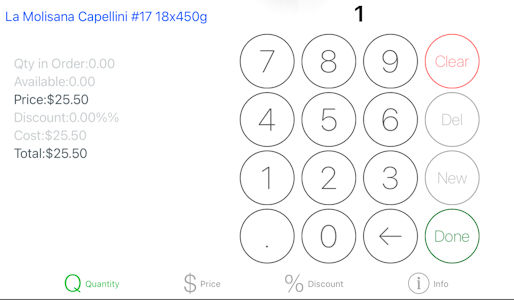
iPad Order Taking Scanfob - No Network, No Problem
First, Mobile Order provides off-line capable since day one of it’s design. Next, sales reps download data at the start of their day and they write orders without the network. Thirdly, orders are stored on the iPad and upload as the network is available. Finally, you send orders immediately when the iPad has a network connection.
Do I Have To Use Scanfob Brand Scanners?
You already have scanners – for example the Socket CHS S850 MFi (Made For iOS) scanner – and want to use it with Mobile Order. No problem, use Mobile Order with many scanner models.

Working In One Day With Custom Order Headers
You define exactly how you want your orders headers with required, and optional fields. For example, you want to force users to enter a PO#, but you want option comments. Mobile Order Setup Profiles give you exactly what you’re looking for. Contact serialio.com today and take your mobile order writing to the next level.
