Attendance Roster Filtering | Easily Find The Right People
You have a roster of people working on various jobs, each has an associated job number. Next you apply attendance roster filtering to easily find the right people associated with a given job number. First load your Cloud-In-Hand® Time and Attendance account with the roster information. Second sync the roster information to the Stratus-io Time and Attendance app to your iPad or iPhone. Finally use Manage Roster and enable filter to show the people associated with the desired job number.
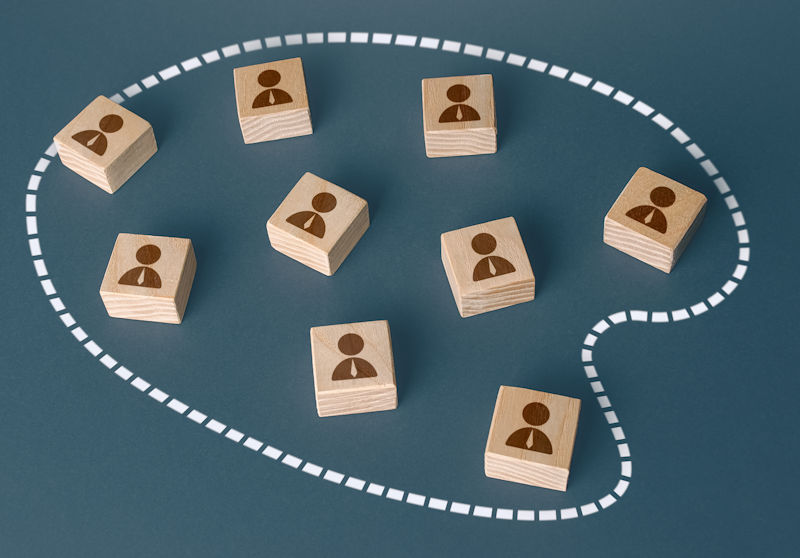
Job Number For Roster Members | Sync iPad App Data
First open Cloud-In-Hand® Stratus-io Time and Attendance admin account and enter or import the job number for each roster member. Second insure iPad Stratus-io Time and Attendance app syncs with cloud-in-hand.com to get updated data. You manually sync using Download data or allow auto-sync via Update interval.

Attendance Roster Filtering Show People by Job Number
Tap menu in Stratus-io app, then tap Manage Roster and you see the full roster by default then tap the filter icon.
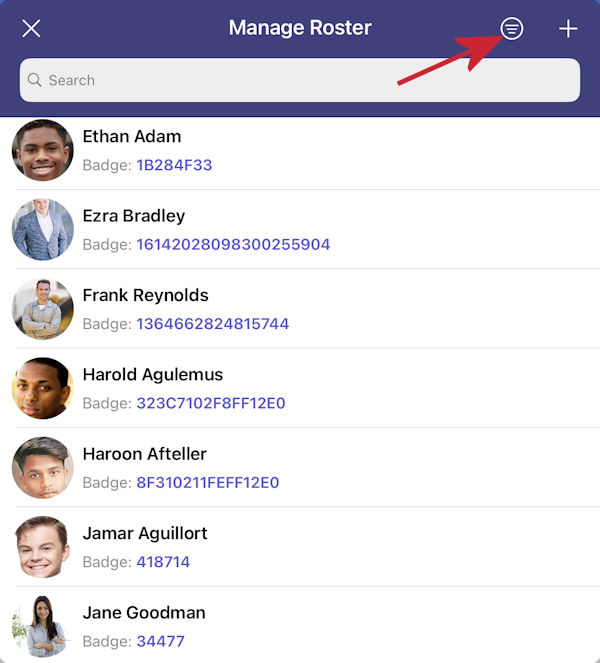
Next on the Search and filter view Enable filter and select Job Number (or other field to sort on). Third tap the value you want to sort on and finally tap Done.
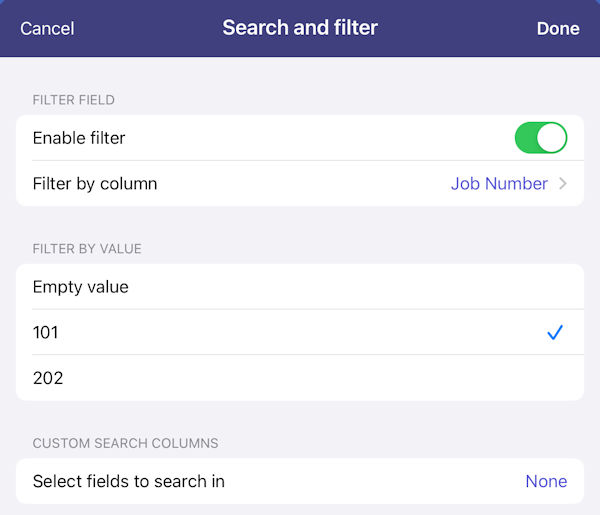
Attendance Roster Filtering List by Job Number
Now you see the attendance roster filtering applied, showing of only the roster members who’s job number matches what you selected.
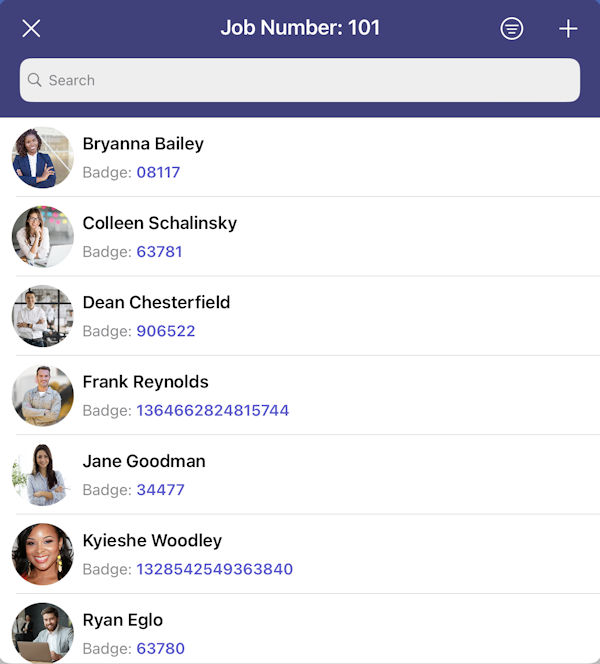
Next suppose you have more than one job number associated with a roster member. First disable Enable filter setting then use the Search field to enter the job number this will show all matching job numbers. One caution when using the Search field for attendance roster filtering, it searches all fields. Should a portion of the Job Number match a portion of another field, that field will also be shown.
Contact Serialio.com today to discuss your mobile time and attendance needs.
