Ignore Nearby UHF Tags With Ultra-RE40e RFID Reader
You ignore nearby UHF tags with Serial Device Manager (SDM) RSSI filter for Scanfob® Ultra-RE40e RFID Reader. First you have many UHF tags near one another and want to read only specific tags. Additionally UHF RFID readers are powerful reading many of tags per second, your getting unwanted tags along with desired ones. Connect your Ultra-RE40e RFID Reader to your app supporting the SDM for example like Cloud-In-Hand Mobile Grid. Next use the power and Calibrate RSSI settings, limiting the UHF tag read distance to exactly what you need. Finally you read only the desired tags even when unwanted tags are nearby.
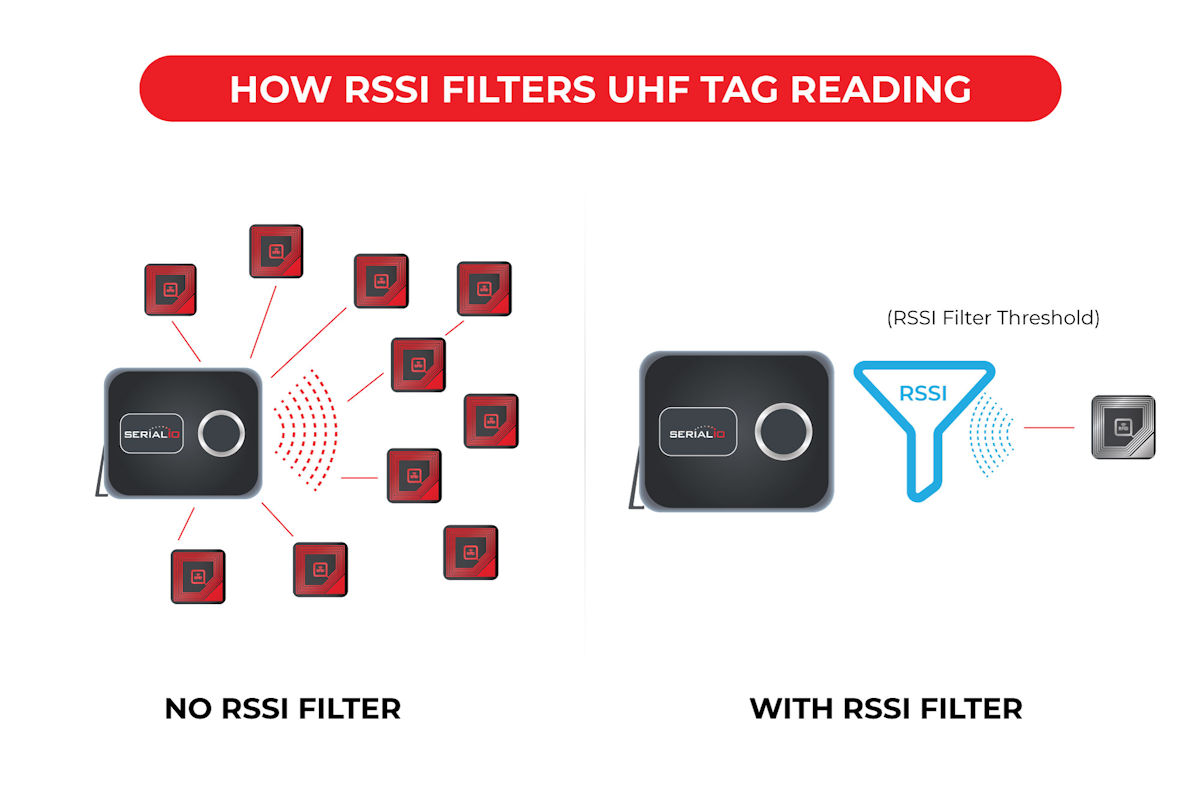
How RSSI Ignores Unwanted Nearby Tags
RSSI (Received Signal Strength Indicator) refers to signal received signal at the RFID reader from an RFID tag. You measure RSSI in dBm (decibels relative to one milliwatt). Also with RSSI measurement a less negative number (e.g., -40 dBm) indicates a stronger signal than a more negative one (e.g., -80 dBm). Finally your UHF reader RSSI value depends on several factors RFID reader and UHF tags:
- Distance between the reader and the tags
- Orientation and placement of the tags relative to the reader
- Antenna gain and polarization
- Environmental interference (metal, liquid, etc.)
- Reader power and sensitivity
You ignore nearby UHF tags with SDM’s RSSI Filter with real-time strength measurement of the backscattered signal from UHF tags.
Calibrate RSSI Filter To Read Only UHF Tags You Want
Select your app with SDM support, here we use Cloud-In-Hand Mobile Grid iOS on iPhone. Next open the SDM and connect your Scanfob® Ultra-RE40e RFID Reader.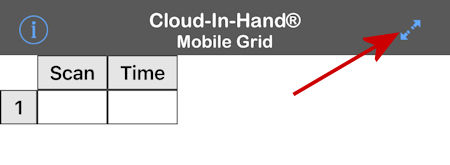
Now tap the gear icon near the Ultra-RE40e to open the settings of UHF reader connected to the iPhone.
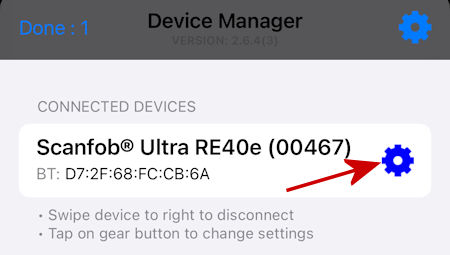
Swipe up and enable the Enable RSSI filter control, then tap Calibrate RSSI filter to conveniently set your RSSI filter.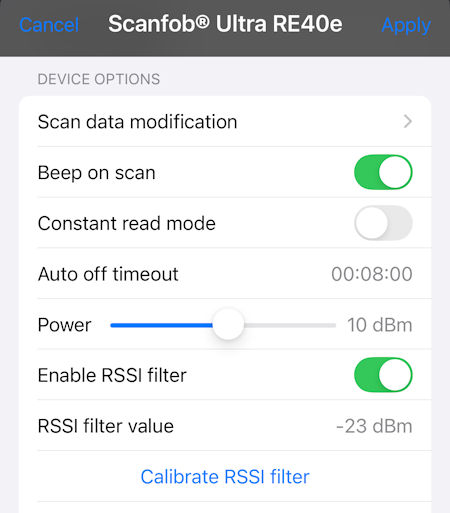
Move your Ultra-RE40e near a tag you want to read, other nearby tags may be read also. Use Near and Far controls to set the RSSI filter to read only the UHF tags you want. First, use Near control to ignore nearby tags you don’t. At some RSSI filter value prevents even the tag you want from reading. Then use Far control to read the UHF tag you want, ignoring other nearby UHF tags.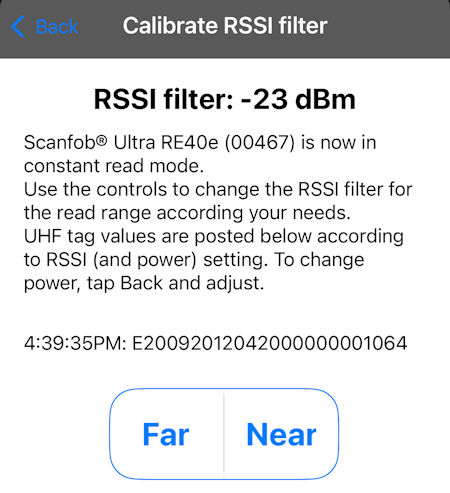
RFID Reader Power Setting With RSSI
While you may think RFID reader power setting should be low to ignore nearby UHF tags. Surprisingly, the opposite is true, you’ll want a higher power setting to improve the RSSI filter accuracy.
ignoring unwanted nearby UHF tags is a common need for spot check applications. For example often nurseries have RFID tags in pots spaced closely together. Additionally manufactures need to spot check parts where many tags are close together.
Contact Serialio.com today to discuss your RFID solution needs.
